Welcome to #MARCHintosh 2021!
Celebrating classic Macs in March.
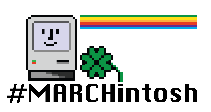
Hardware | Software | Comparisons
Celebrating classic Macs in March.
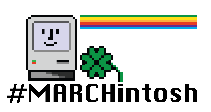
Hardware | Software | Comparisons
This page contains more detailed information about the Macs that were used for this #MARCHintosh project, their software and some speed comparisons. The videos can be found on the Main page.

The Mac Classic was the last of the 68000 Macs. Its hardware was already pretty outdated when it was released, but it was also relatively cheap and therefore sold well. Classics can still be found often, but they require some maintainance to prevent irreparable damage by leaky capacitors or exploding PRAM batteries if they are still working at all.
Specs:Video is completely out of question with this hardware. Even working browsers are hard to find since most of them require Color QuickDraw. More about that in the Software section. Since HTML is just text files, editing them is no problem at all for this little machine.
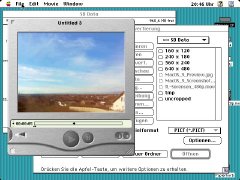
The Performa 630 was one of the last 68k Macintosh models. It was released as
a budget option for home and educational markets after the first PowerPC
machines were already available. It came in LC, Performa and Quadra variants
numbered 63x or 64x according to only minor configuration changes. Despite
its budget target, it is among the most capable 68k models and still quite
common. While the logic boards of this model seem to be pretty reliable, the
power supplies are not. They can be repaired or even replaced with an ATX
option though to keep the machine operational.
This specific model includes a DOS card with a 66 Mhz AMD 486 DX2 processor.
But it is not relevant to this year's #MARCHintosh production. Maybe something
for next #DOScember ;-)
This is just a great machine for enjoying a 68k era Macintosh. It can more or less do everything a modern system can, with some adjusted expectations and as long as one stays away from the internet. Not bad for 33 Mhz and 25 years of age.
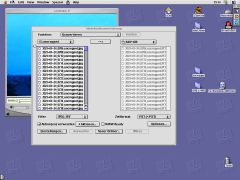
The 2003 "Mirrored Drive Door - MDD" G4 was released alongside the first batch of PowerMac G5 models. It brought back MacOS 9 compatibility for people who still needed that, but was actually a step back from the G4 models that were sold just prior to its release. Especially the single CPU version was later on outperformed by PowerBooks, iBooks and even the G4 Mac mini but it was a solid and above all an upgradable machine. It still performs nicely today with only very little maintainance needed. The thermal compound between the CPU and heatsink tends to dry out with time and may need replacement. Otherwise some failed Power Supplies have been reported. They can be replaced by ATX versions with a bit of effort.
Specs:This is still a great machine for video production. Just stay away from HD
material and don't even think about 4K ;-). Classic MacOS generally offers
much less modern software options than MacOS X where even a current
webbrowser is available with TenFourFox. RAM and CPU limitations prevent its
use as a "daily driver" in the modern networked world though. It handled every
task in this project with ease but its general usefulness is surprisingly
little above the 68k Performa with its so much more marginal specs.
There is one task where these machines still shine. Grabbing Digital Video
tapes from the late 1990s and early 2000s using iMovie and the Firewire port
is easy and fun. There is not much that can be be improved on, from the
experience you get with any Mac from that era!
GraphicConverter is an old but powerful tool for many image related tasks on Macintosh operating systems from System 7 until today. The program is still available, and even the 68k version trumps most image processing tools today. Except imagemagick maybe, but that you have to script from the commandline. Version 4.1 was used on the Performa 630 and version 6.7.9 on the PowerMac G4. Both offered the same features for the required tasks, only the user interface differed slightly. Of course great speed differences where observed and some comparisons have been made.
Quicktime 4.0.3 and 6.0.3 where used on the Performa and the PowerMac respecively. To enable export functios from the player, both were upgraded to the "Pro" version - I was proudly able to use my legitimate code from back then and did not have to revert to the trick of using the unrestricted Movie Player from Quicktime 2 for export. Quicktime 6 supports much more formats than the older version but otherwise functionality was pretty similar. Also there were some speed comparisons.
The website was at least partly built on a Mac Classic using BBedit Lite 3.5.1 and tested with NCSA Mosaic 1.0.3. This was the only browser besides MacLynx b1 that could even run on the Classic without Color QuickDraw and it worked surprisingly well. Further development was done on the Performa 630 where at least "4.x" Browsers are available and the screen is bigger and in color.
Performing the same task on two different machines gives at least some idea about their relative speeds altough the impact of different software versions and generations is left out of the picture. In raw numbers the G4 has 37-times the clock rate of the 68040 and should be even more efficient on a clock by clock basis. System Memory is big enough on both machines to prevent it from being a bottleneck. Memory speed is of course part of the performance comparison.
Tasks and Numbers:In short, the PowerMac is much faster than the clock speed difference would suggest and this is not a surprise. What is more surprising is, that the tasks required by this project can be done at all with a machine like the Performa 630. In the mid 1990s digital video production became standard in TV studios and film productions, but this was a consumer device and a very capable one as it seems. Would I have known back then what I know now, my family videos from the time would be much more interesting today than they are in reality.
Except where otherwise noted, all content on this site has been created
by me, Andreas Schreiner and is licensed under a
Creative Commons
Attribution 4.0 International License.
I can be found on the 68mkla.org forums
and in the Fediverse: https://fed.sonnenmulde.at/profile/andi
#MARCHintosh Event Logo concept and design by Javier Rivera
YouTube: #https://www.youtube.com/channel/UC550QsLjbk-zxUv4u717EJQ
Twitter: #@javierivera
The "Made with a Mac" badge has been made by someone too for sure.
But who did it has probably been lost to history. *shrug*

![]()