Welcome to #MARCHintosh 2024!
Celebrating classic Macs in March.
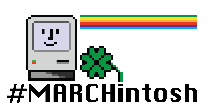
Celebrating classic Macs in March.
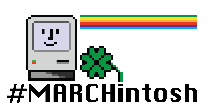
10 PRINT CHR$(205.5+RND(1)); : GOTO 10
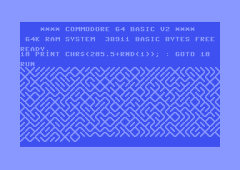
This short and somewhat cryptic line of BASIC made famous by the release of the similarily named 2012 10 PRINT book has become an icon of generative computer art. The lone, simple line of recursive code for Commodore BASIC creates an ever changing, astonishingly complex maze on the screen of Commodore Computers from the beginning of the personal computer era.
For this year's #MARCHintosh I asked myself, why should only the 8-bitters have all the fun? Sure, the Mac
promised to not ever bother users with all that cryptic commandline stuff. But hey, that has been long ago
and I don't care anyway ;-)
So 10 PRINT for Mac it shall be. The first step is getting a BASIC interpreter. I took the easiest route
and chose the one that I considered to be the quickest to learn and use: Chipmunk Basic. It is still developed today, available for
multiple platforms and most importantly, runs on Macs starting from System 6 up to the most modern OS releases.
10 PRINT CHR$(47+(INT(RND(1)*2)*45)); : GOTO 10
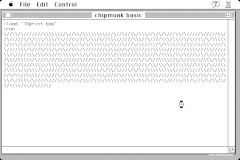
The image above shows the output of the 10 PRINT program written in Chipmunk Basic on Macintosh. The difference
can easily be spotted - it is missing the original's striking appearance. The reason for this is, that the
original uses characters from Commodore's PETSCII character set that are not available on other platforms. This
is not only true for Chipmunk Basic on the Mac, but also for many other systems, including even the Apple
II.
Therefore the characters are approximated by using forward as well as backslashes, characters available
on virtually any system that runs BASIC. For this reason this variant of 10 PRINT is very portable and already
mentioned in the original 10 PRINT book
Solving this issue would only be possible by replacing the characters in use with custom made ones.
Chipmunk Basic does not support this, but other BASIC dialects might.
Download the Code and rename to moreprint.bas: moreprint.txt
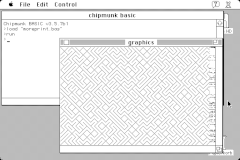
This looks more like it, but it is by no means a one line program anymore. 22 lines of BASIC (not counting
comments) were used to manually draw the diagonal lines. They could surely be condensed a bit more, but why
bother if it won't be a onleliner anyway. Line for line drawing is also much slower than just writing
text. On a 8 Mhz Macintosh Classic it is creepingly slow, faster 68k Macs, especially 68040 based ones are
pretty quick though.
One more thing can be seen at the right edge of the output window. It seems that a Mac Classic with 4 MB of RAM
does not have enough memory for the window's content. A bit of memory is mapped into the visible area! There is
another part just "below" the visible window that even shows acitivty while BASIC is drawing its lines.
A Mac II with 8 MB of RAM does not show this behaviour (image below), making the "too little RAM theory"
plausible.
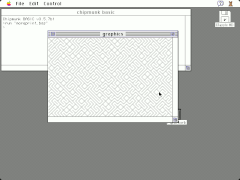
Download both versions as compressed/binhexed Stuffit Archive ready to transfer to real old Macintosh hardware: 10print.sit.hqx
Except where otherwise noted, all content on this site has been created
by me, Andreas Schreiner and is licensed under a
Creative Commons
Attribution 4.0 International License.
I can be found on the 68mkla.org forums
and in the Fediverse: https://fed.sonnenmulde.at/profile/andi
#MARCHintosh Event Logo concept and design by Javier Rivera
YouTube: #https://www.youtube.com/channel/UC550QsLjbk-zxUv4u717EJQ
Twitter: #@javierivera
The "Made with a Mac" badge has been made by someone too for sure.
But who did it has probably been lost to history. *shrug*

![]()