Welcome to #MARCHintosh 2021!
Celebrating classic Macs in March.
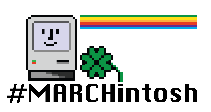
Footage | Production | Videos
Celebrating classic Macs in March.
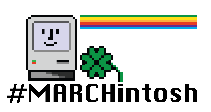
Footage | Production | Videos
To celebrate the very first
#MARCHintosh I used classic Macs to prepare a short timelapse video
that can be viewed with computers from that era. Here I explain the workflow
and provide some details about the devices and software that were used. I
also report on insights that were gained during the process especially about
a few interesting comparisons between Macs from different generations.
The machines used for video and webpage production were the following:
Follow the links to get more info about the Macs used and their specs.
The video is a timelapse of 297 single images taken out of my window on
January 24th 2021. The content is rather dull, in fact there have been much
nicer days recorded. But this is #MARCHintosh - so January 24th it shall be!
And besides, the way is the goal in this endeavour and I'm by no means
creative with video.
If you are asking yourself about the significance of the date, well you just
have to THINK DIFFERENT HARDER!
Source frames have been recorded using a Raspberry Pi 1B and a wide angle camera. They were automatically transferred over the network to a Linux server, where imagemagick is invoked for a bit of fish-eye lense correction. No Macs are involved yet but from here on its classic MacOS all the way down.
Prepared images were then processed using the batch-conversion tool of GraphicConverter with its extensive filter options. The following filters were used:
Processed images were stored in PICT format because this is native to classic MacOS and Quicktime and therefore ideal for the next step, video creation.
Quicktime's "Open Image Sequence" option does the trick. The images were imported as 24 fps video and then exported in several formats representing distinct computing eras as listed below. Quicktime 4 on 68k seems to be more picky about filenames it recognises as an Image Sequence. The renaming filter mentioned above fixes that problem.
This represents the beginning of video on Macs. Apples "Road Pizza" codec arrived with Quicktime 1 in 1991 and should run on everything where Quicktime is supported. Sources state, this means a 68020 CPU and Color QuickDraw are required. Let me know of your experiences with really low end machines.

The Cinepak Codec arrived with Quicktime 1.5 in 1992. It was pretty efficient for its time and the 180p version should also run on rather modest hardware. For the 240p version a 68040 CPU is recommended though. PowerPC Macs will have an easy time whith both of course.


Sorenson Video represented the state of the art before MP4 in its many variants took the digital video world by storm. It was included in Quicktime 3 in 1998 and drove the first wave of internet video. Think about Movie Trailers from the Apple Website, not Youtube! Here we are firmly in PowerPC territory and this is what people watched around the turn of the Millenium and before the arrival of MacOS X.

Quicktime was without question the premier video framework of the 1990s, even on Windows machines. Still it did not run on every system and although a Quicktime plugin for browsers existed, watching videos in the browser was flaky at best. Animated GIFs to the Rescue! - Inefficient and supporting only 256 colors they were useful enough for many in that time and are still not completely extinct from the web.

Except where otherwise noted, all content on this site has been created
by me, Andreas Schreiner and is licensed under a
Creative Commons
Attribution 4.0 International License.
I can be found on the 68mkla.org forums
and in the Fediverse: https://fed.sonnenmulde.at/profile/andi
#MARCHintosh Event Logo concept and design by Javier Rivera
YouTube: #https://www.youtube.com/channel/UC550QsLjbk-zxUv4u717EJQ
Twitter: #@javierivera
The "Made with a Mac" badge has been made by someone too for sure.
But who did it has probably been lost to history. *shrug*

![]()